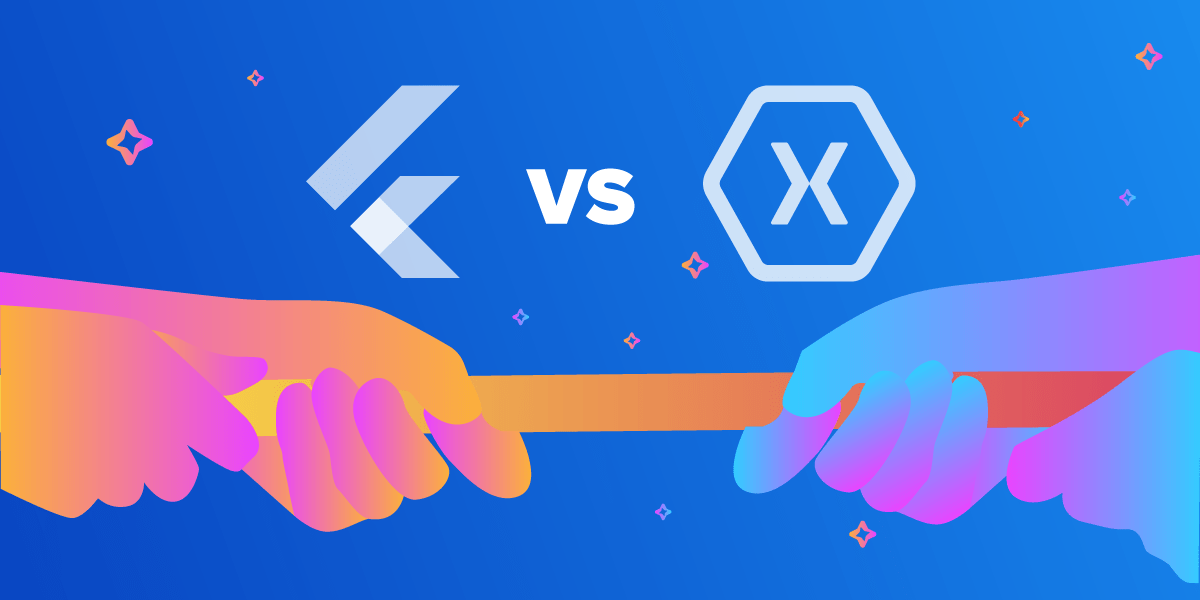In the dynamic arena of mobile application development, selecting the appropriate cross-platform framework is crucial for developers. Flutter and Xamarin stand out as prominent choices, each offering distinct tools and capabilities. This article provides a thorough comparison of Flutter and Xamarin to assist developers in making an informed decision based on their specific development requirements.
Comparative Overview of Flutter and Xamarin
Flutter, distinguished by its use of the Dart programming language, offers a unique approach to UI design through a rich set of pre-designed widgets, facilitating the creation of visually striking and responsive applications. Xamarin, leveraging the familiar C# language, allows developers to build applications with a shared codebase, promoting code reusability and reducing development time. Each framework brings its own set of tools and libraries, with Flutter known for its fast UI rendering and Xamarin for its seamless integration with native features, making the choice between them dependent on the specific requirements of the application being developed.
Performance and User Experience in Flutter and Xamarin
Flutter’s Skia graphics engine is renowned for delivering high-performance UIs with smooth animations, making it an excellent choice for graphically rich applications. Xamarin, with its native API access, ensures applications take a look and feel that is consistent with native apps, providing an intuitive user experience. Flutter’s customizable UI capabilities allow for a high degree of creativity in design, while Xamarin’s direct interaction with native controls ensures optimal performance and a consistent user experience across different platforms, including iOS, Android, and Windows.
Development Speed and Efficiency: Flutter vs Xamarin
Flutter’s hot reload feature significantly enhances development speed, allowing immediate viewing of changes without the need for a full rebuild, which is particularly beneficial in the design phase. Xamarin, with its shared codebase approach, reduces the time spent writing and maintaining code for multiple platforms. However, Xamarin might require additional platform-specific adjustments, which can add to development time. Both frameworks aim to streamline the development process, but the choice depends on the specific development environment and the need for rapid visual development versus shared business logic.
Community Support and Ecosystem for Flutter and Xamarin
Flutter’s growing community offers an expansive range of packages and widgets, contributing to a dynamic and versatile development ecosystem. Xamarin, benefiting from the mature .NET ecosystem, provides a stable and well-supported environment with a wealth of resources and libraries. The strong community backing and extensive documentation available for both frameworks enhance their appeal, providing developers with the necessary tools and support to build robust cross-platform applications.
Platform Support and Capabilities of Flutter and Xamarin
Flutter supports development for iOS, Android, web, and desktop, demonstrating its versatility across different platforms. Xamarin extends its support to include Windows applications, offering a more comprehensive range of platform-specific APIs and controls. This broad support allows developers to leverage platform-specific features, ensuring that applications deliver a native-like experience regardless of the platform.
Comparative Table: Flutter vs Xamarin
| Feature | Flutter | Xamarin |
|---|---|---|
| Language | Dart | C# |
| UI Design | Widget-based, customizable | Native-like, platform-specific |
| Performance | High with Skia engine | Native performance with direct API access |
| Development Speed | Fast with hot reload | Efficient with shared codebase, but may require platform adjustments |
| Community | Rapidly growing, dynamic | Mature, extensive .NET ecosystem |
| Platform Support | iOS, Android, Web, Desktop | iOS, Android, Windows |
Key Considerations: Flutter vs Xamarin
- UI Flexibility and Customization: Flutter excels with its customizable widgets and dynamic UI capabilities;
- Native Performance: Xamarin provides a more native experience, especially on Windows platforms;
- Development Language: Preference for Dart (Flutter) vs C# (.NET, Xamarin);
- Ecosystem and Community Support: Both have strong communities, with Flutter rapidly growing and Xamarin being well-established.
Conclusion
Selecting between Flutter and Xamarin hinges on a variety of factors including development speed, desired user experience, platform support, and the specific requirements of the project. While Flutter is renowned for its expressive and flexible UI design, Xamarin offers robust performance and native API integration. The decision should align with the project’s goals, the development team’s expertise, and the intended audience.